Home > Help Centre > Driver FAQs > Setting up your Stripe account

After entering your email and password to Stripe, you will be shown this screen. To set up two-step authentication, click ‘Use your phone’, which is under the ‘Next’ button.
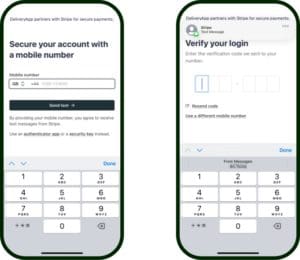
Enter your mobile number.
You will then receive a text message with a verification code.
Enter the verification code to confirm your login.
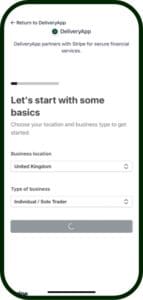
Under ‘Business Location’ select ‘United Kingdom’.
Under ‘Type of Business’

Enter the following details:

Enter the following details:
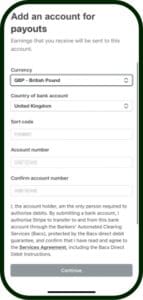
Your earnings will be sent to the account you enter here.
Enter the following:
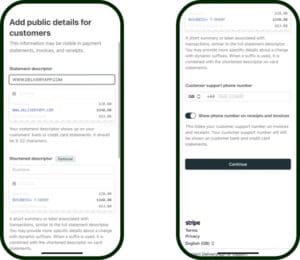
This information will show on your bank statement.
Enter the following details:

This section is optional.
If you do not wish to contribute some of your earnings to Stripe Climate, select ‘No thanks’.
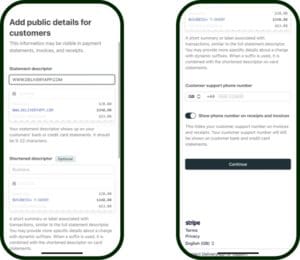
This is an overview of the information you have entered. Take a moment to review it.
Once you are happy all your information is correct, click ‘Agree and Submit’.
Your Stripe account is now set up.